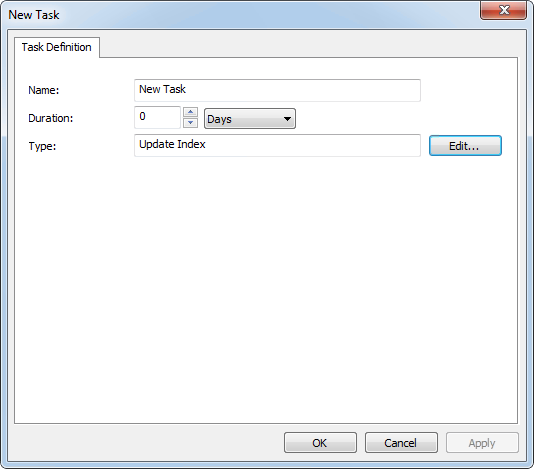For catching errors that may occur at automatic tasks, a task duration can be defined during which time the task execution will be retried. However, if the task has still not been successfully executed after this duration, the workflow can be configured to route down an escalation path. For example, a path that sends an e-mail to the administrator.
 How do I create a transition to handle errors for automatic tasks?
How do I create a transition to handle errors for automatic tasks?
1.Open up the automatic task such as a split task Wait task. Tasks like this should be triggered immediately, but to account for any system delays we recommend setting the value to about 15 minutes. The duration should not be confused with the duration settings of the actual Wait task. Rather, the automatic task duration can be seen as an overdue setting. If the automatic task has not been successfully executed in 15 minutes, this would indicated that there is an error.
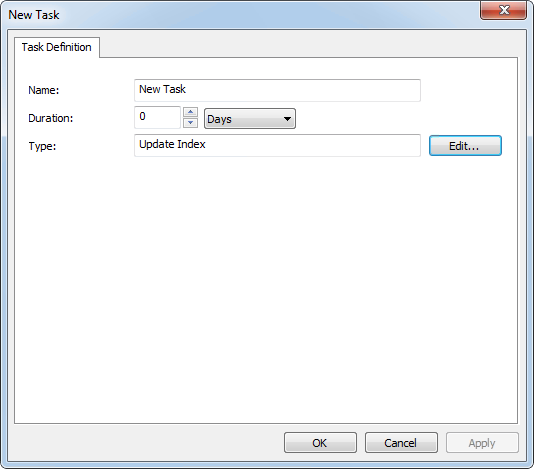
2. Create an escalation transition from this task to a task such as an email notification; for example, to notify the administrator. |

 How do I create a transition to handle errors for automatic tasks?
How do I create a transition to handle errors for automatic tasks?