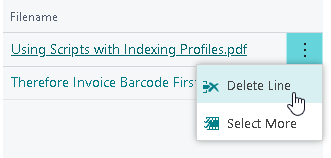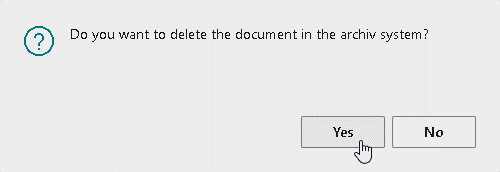|
Viewing |
Scroll |
All Thereforeā¢ documents that are linked to the current Microsoft Dynamics 365 Business Central object are displayed in the Filename list of the Drop Zone. Clicking on document name will open a new instance of the Thereforeā¢ Web Viewer and show the selected document.
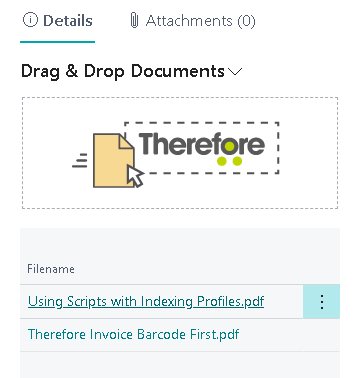
|
Note: By modifying the Open Document URL in the Thereforeā¢ Setup it is also possible to use the Thereforeā¢ Dynamic Web View for opening documents. |
|
Note:
•Documents or links can also be deleted directly.
•When deleting a file you get the choice between deleting only the link from Microsoft Dynamics 365 Business Central, or also the document from Thereforeā¢. Clicking āYesā here will also delete the Thereforeā¢ document.
Clicking Yes will also delete the Thereforeā¢ document. |