
|
Configuration |
Scroll |
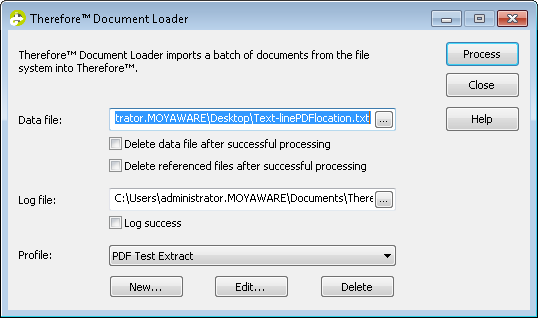
Data File
The data file that defines the batch of documents for loading. The button can be used to browse for the file.
Delete data file after successful processing
If this is checked, the data file is deleted once processing has been successfully completed.
Delete referenced files after successful processing
If this is checked, the referenced files are deleted once processing has been successfully completed.
Log File
The name and path for the log file can be chosen.
Log success
If this is checked, then successfully completed jobs are logged.
Profile
All existing profiles are listed in the drop-down list.
New
Create a new profile.
Edit
Edit the selected profile.
Delete
Delete the selected profile.
Process
Starts the loading process.
Close
Close the document loader.
Help
Open the online help.
A right-click on any section of the displayed dialog opens a context menu.
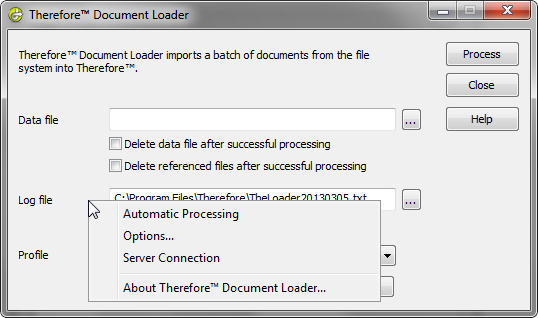
Automatic Processing
This mode permits the automatic detection and processing of new data files. The Document Loader has to be open when running in Automatic mode and the Options have to be configured.
Options
Opens the options dialog for automatic processing.
Server Connection
Opens the server connection dialog.
