
|
Options for Automatic Processing |
Scroll |
In order to run the Document Loader in automatic mode, the Option settings must be defined. These settings define the folder to be watched and the names/type of data files and their corresponding profiles. Data files can be defined using wildcards (for example, '*.txt' = all .TXT files - 'fred.*' = all files named 'fred').
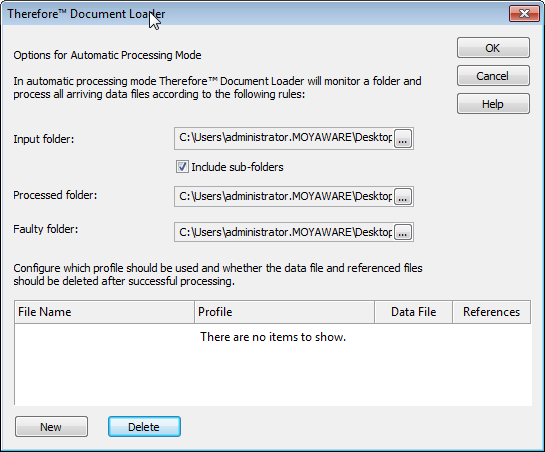
Input Folder
The path\name of the folder to be watched.
Include sub folders
If this is checked then files from sub-folders will also be processed.
Processed folder: A folder needs to be specified where successfully processed files will be moved.
Faulty folder: a folder needs to be specified where all faulty files will be moved.
File Name
The name of the data file that should be processed. Wild cards are also supported. For example:
'*.txt' = all TXT files
'fred.*' = all files named 'fred'.
Profile
The indexing profile that should be used to process the data file and the referenced files.
Data File (check-box)
If this is checked, the data file will be deleted after successful processing. In the case where files are moved from a folder structure, this is the actual file itself.
References (check-box)
If this is checked, the referenced files will be deleted after successful processing.
New
To add a new definition, click New and then enter the data file name (or type, e.g. *.txt for all TXT types) . Select an existing profile from the pull down list and click Apply.
Delete
To remove an existing definition (pair), highlight them in the list and click Delete.
