
|
Wait |
Scroll |
|
This task will wait for a specific amount of time before executing. This is an automatic task executed by the system with no user interaction. |
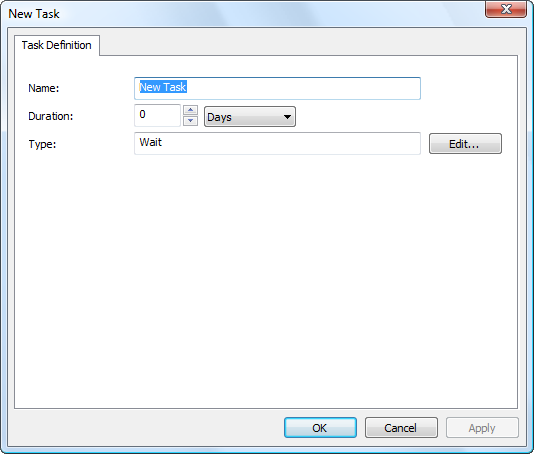
Name
Name of the Wait task. Appears as the task name in the Workflow Designer.
Duration
For automatic tasks this can be left at 0.
Type (read only)
Task type is set to Wait by the system.
Edit...
Will display the Wait Task Configuration dialog where you specify the wait settings.
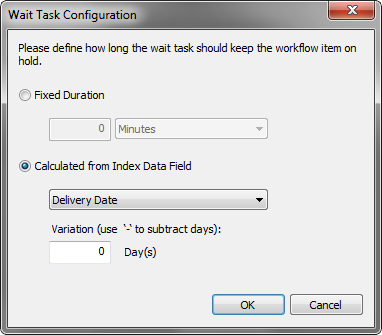
Fixed Duration : Select if you want the task to wait for a specific amount of time. This can be defined in Minutes, Hours, Days or Years.
Calculated from Index Data Field: Select if you want the task to wait until a specific date defined by the index field chosen from the drop-down box. In addition it is possible to specify a variation from this date. For example if the index field contains the Contract expiry date, then a variation of -30 could be set, which would wait until 30 days before the contract expires.

