
|
Workflow |
Scroll |
The Workflow tab only appears when viewing a document associated with a workflow.
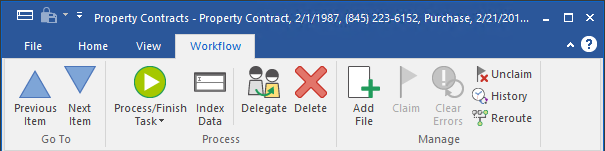
Previous Item
Switches to the previous workflow task in the user's inbox.
Next Item
Switches to the next workflow task in the user's inbox.
Process/Finish Task
Displays a drop-down list of options for continuing the workflow process.
Index Data
In the documents area all linked documents are listed. Clicking Index Data displays the index data for the selected document.
Delegate
If allowed a user can delegate task to another user.
Delete
Users with necessary rights can delete an instance.
Add File
Save a new file to Thereforeā¢ and link to the current workflow instance.
Claim
This option is only available when a user opens an instance without claiming it.
Clear Errors
Clear all workflow errors for the selected instances.
|
Only users with Operator permission can clear errors. |
Unclaim
A user can unclaim an instance claimed from a group. The instance will then return to the group.
History
View a graphical representation of the workflow history.
Reroute
Users assigned the Operator security permission are authorized to redirect active workfow instances.

