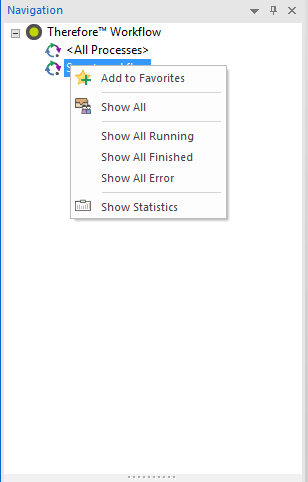|
Workflow Processes |
Scroll |
|
The Workflow Inbox displays the processes for which the current user has relevant permissions. Double-clicking on a workflow process displays all current instances of the process assigned to the current user or the user's group. (Who the task is assigned to can be seen in the Assigned to column). A list of all instances is displayed by double-clicking on <All Processes>.
Right-clicking on one of the items in the list displays a context menu.
Add to Favorites Add the selected item to your favorites list.
Show All See all workflow instances (for which permission is granted).
Show All Running See all running workflow instances (for which permission is granted).
Show All Finished See all finished workflow instances (for which permission is granted).
Show Statistics Shows the process statistics.
|
|---|