
|
Tree Views |
Scroll |
Expanding the 'Tree Views' object will display the configured tree views for this category.
Right-clicking on a tree view opens a context menu from which a new tree view can be created. Existing tree views can be edited by double clicking on them.
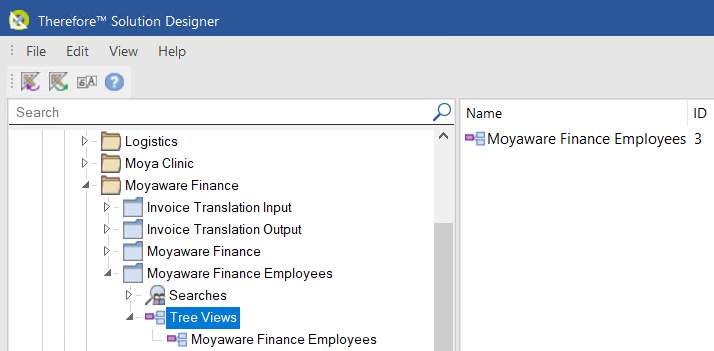
New Tree View
This will open the dialog for creating and editing tree views.
Security
View and edit role-based access for anything below this node.
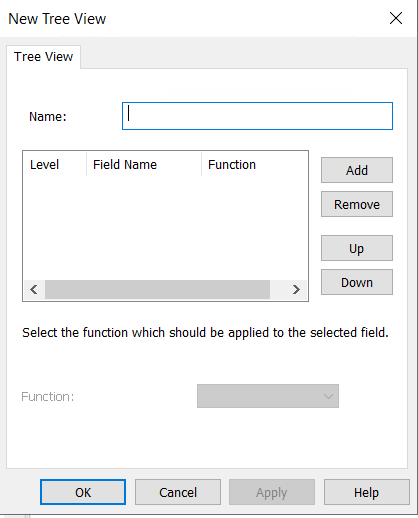
Name
The name of the tree view. This name will be displayed in Windows Explorer as the top level folder's name.
Add
A new folder level can be added based on one of the categories index fields. Existing levels can be deleted by selection and then clicking 'Remove'. The hierarchy of the levels can be changed using the 'Up' and 'Down' buttons.
Function
This allows multiple levels to be created from one index field by using only a portion. On date fields the options are 'None', 'Month' 'Year' or 'Month/Year'. On string fields the options are 'None' or 'First Character'.

