
|
Call REST Service |
Scroll |
|
Call Rest Service: This workflow task enables Administrators to call an external web services from an automatic workflow task without coding. |
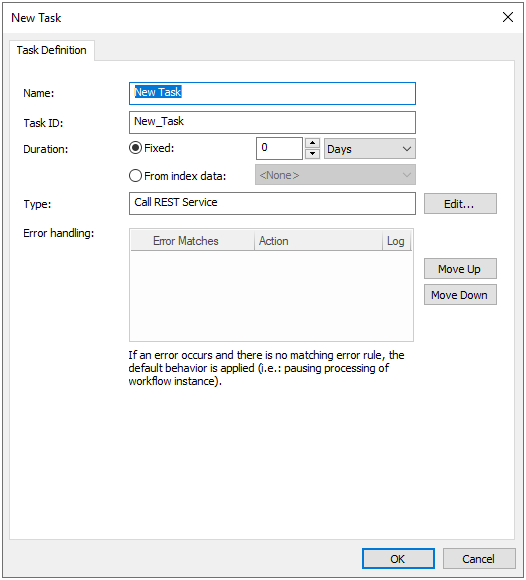
Name
Enter an intuitive name for the workflow task.
Duration
For automatic tasks this can be left at 0.
Type (read only)
Task type is set the following type by the system: Call REST Service
Edit...
Opens a dialog that lets you configure the REST call settings.
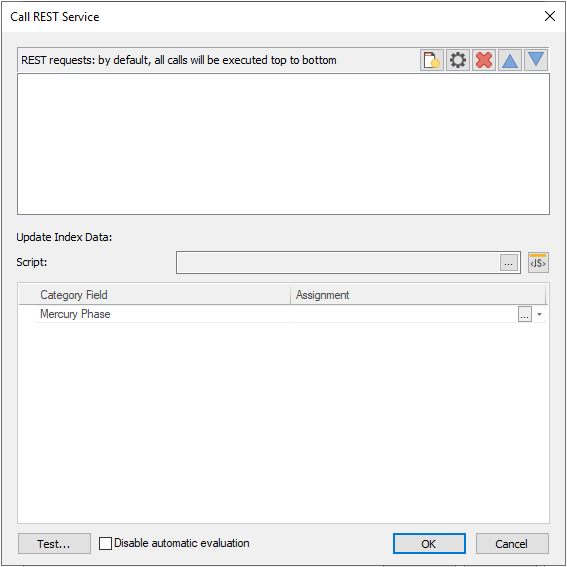
REST requests |
|
|
Add a new REST call. |
|
Edit a rest request. |
|
Delete a REST request. |
|
Move the REST request up in the list. By default, the calls are executed top to bottom. |
|
Move the REST request down in the list. |
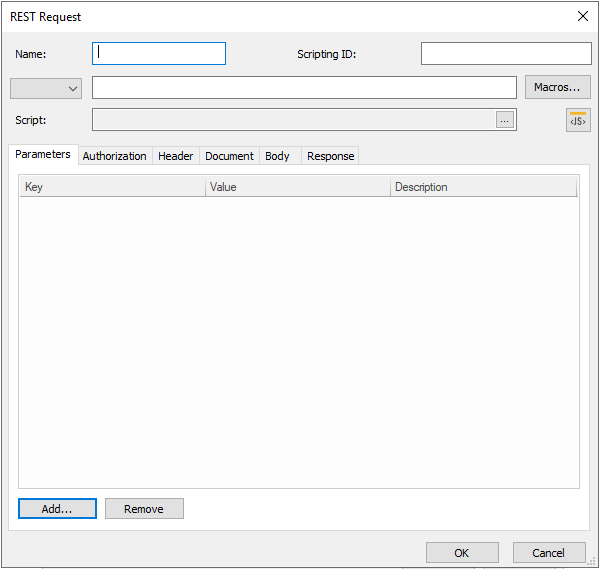
Name:
Add a name for the REST call.
Scripting ID:
Add a scripting ID for the REST call
Drop-down List |
|
GET: |
Retrieves data from a server at the specified resource. |
POST: |
Sends data to the API server to create/update a resource. |
PUT: |
Sends data to the API to update or create a resource. The difference is that PUT requests will always produce the same result. |
DELETE: |
Deletes the resource at the specified resource. |
PATCH: |
Similar to POST and PUT options, but only applies to partial modifications to the resource. |
URL Field
The placeholder for the URL of the Web Service call.
Macros...
Opens a dialog with all available macros.
Script
An initialization script can be created, which will be executed before the execution of the field assignments. Also, variables and functions could be defined here that will be available for the assignment scripts.
Test...
Runs a test API call that checks whether a communication can be made to the Web Service and if a response can be achieved. Opens a dialog to demonstrate the outcome of the test.
Parameters
List the parameters required to send/receive.
Add
Add a Parameter.
Remove
Remove a Parameter.
Authorization
Type:
Select the authorization type (i.e. Basic, Bearer Token, OAuth (Authorization Code), OAuth (Client Credentials)).
|
Note: •With OAuth, a client application needs to be created in order for it to be able to integrate. •The OAuth redirect URI is the following one: http://localhost:64957/authorize •The OAuth redirect URI can be customized for special cases using Regkey: HKEY_CURRENT_USER\SOFTWARE\Therefore\Client\OAuthRedirectUrl (STRING) |
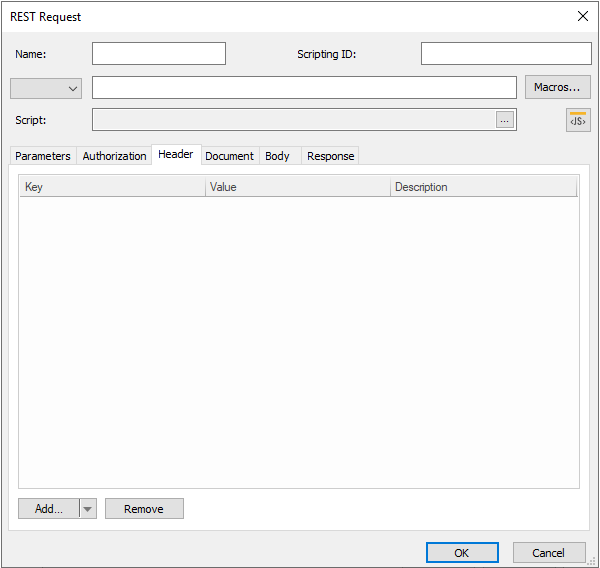
Header
List the Headers required to send/receive.
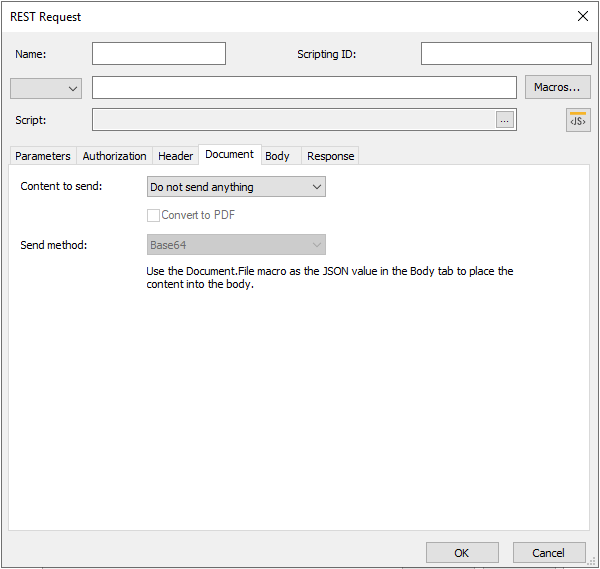
Document
If a document should be sent to a 3rd party service via the REST call, configure the content and sending method.
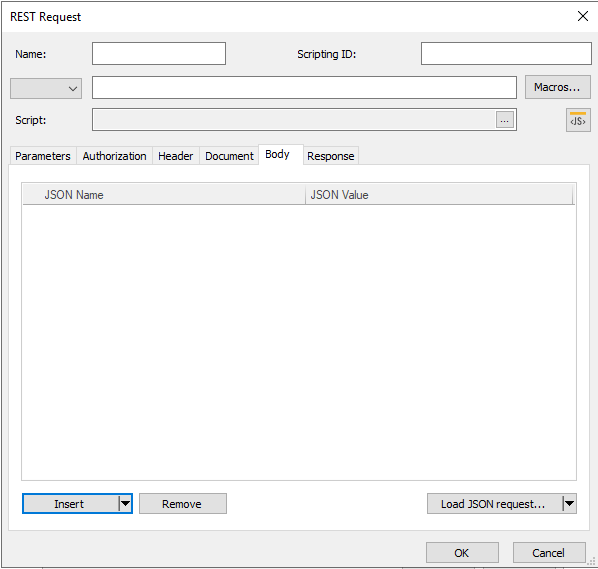
Body
List the JSON Values and Objects.
Insert:
Select either a JSON Object or Value to be listed.
Remove:
Remove a JSON Object/Value.
Load JSON request:
Upload a JSON file into the Body. The JSON can either be added from a file on your device or directly from your clipboard.
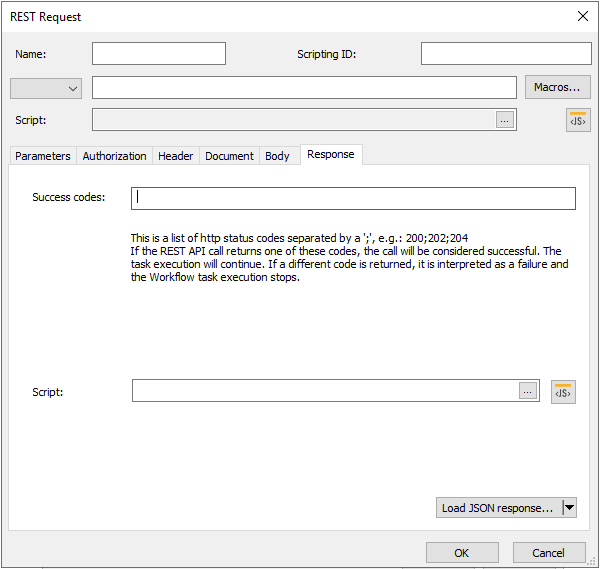
Response:
Define the response that should be received from the 3rd party service.
Success codes:
List the success codes that the API call should consider to be successful.
Script
An initialization script can be created, which will be executed before the execution of the field assignments. Also, variables and functions could be defined here that will be available for the assignment scripts.
Load JSON file:
Upload a JSON file into the Body. The JSON response can either be loaded from a file on your device or directly added from your clipboard.
|
Note: REST calls were designed for making outgoing calls to 3rd party applications. Although it’s possible to use REST calls to call the Therefore API, to solve advanced requirements, the feature is limited especially when working with index data information. |







