
|
Add Thereforeā¢ Installed Client Authentication (optional) |
Scroll |
Please find the optional steps to add Thereforeā¢ installed client authentication below.
1. Double click the Native Application in your Application Group.
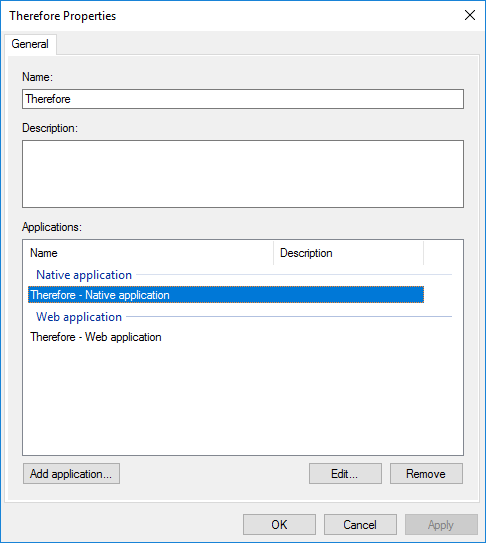
2. Add the following two URLs:
http://127.0.0.1:64957/redirect
http://localhost:64957/redirect
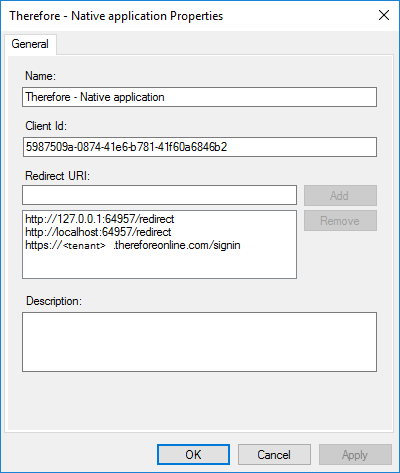
|
Note: Redirect URIs for other Thereforeā¢ applications such as the Thereforeā¢ Go app can be found here. |

