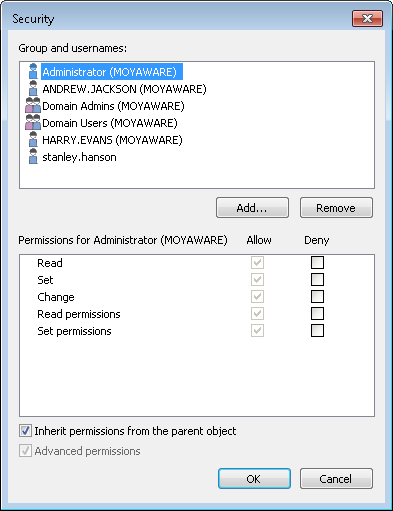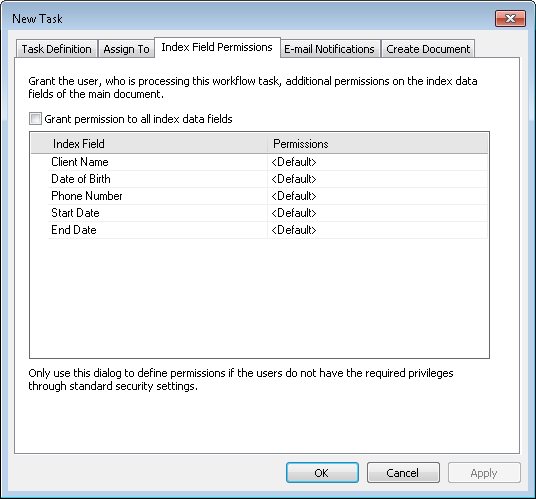It is possible to define permissions on index fields. For example a certain field can be protected to stop users from reading or changing the value. Then, it is possible to define that users get special permission while processing a certain workflow task. By this it is possible to protect index fields and grant write access only to users performing an indexing task, making sure that the value cannot be changed afterwards.
1.Right-click on the index field and choose Security....
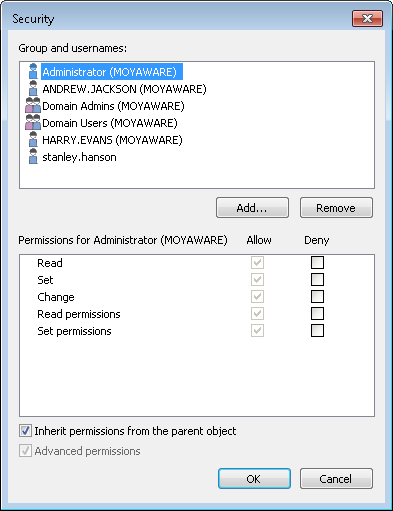
2.Users and groups can be defined and then the relevant permissions can be set.
3.In addition it is possible to grant index field permissions only for a specific manual workflow task. For example, a field that has read-only permission can be granted change permission for a certain step in the workflow. To do this, open the manual task and click on the tab Index Field Permissions. A list of all the category's or case definition's index fields will be shown. Permissions can be individually or collectively set, but this will only apply to specific manual workflow task.
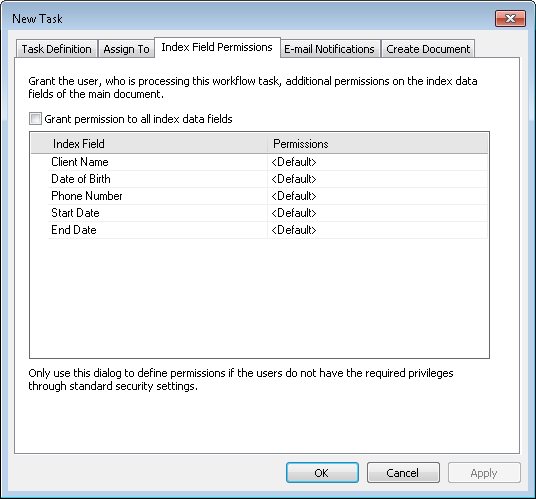
|