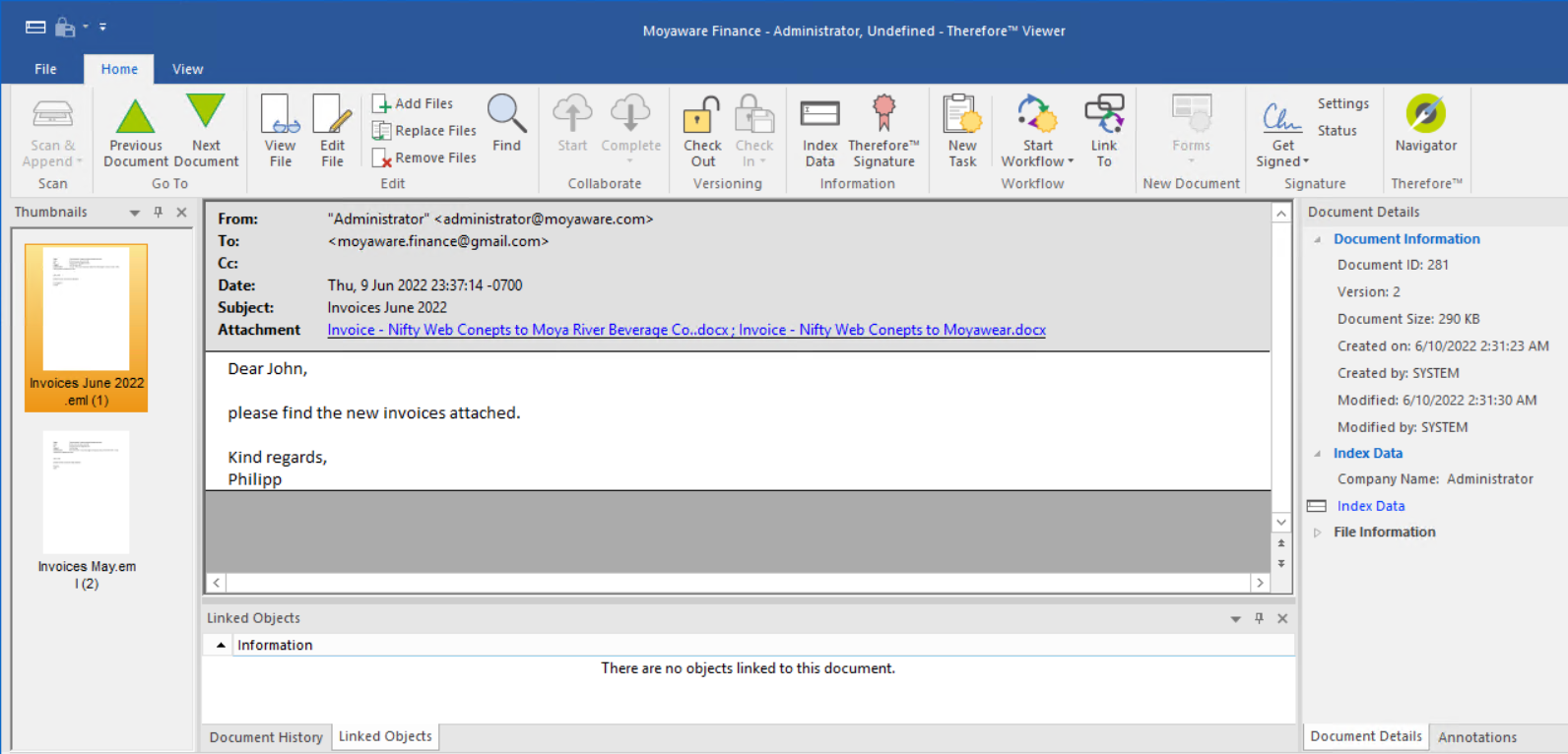|
Defining the Monitoring Profile |
Scroll |
1. Next we need to define the mailbox monitoring profile that the Thereforeā¢ Content Connector should use to watch and then process e-mails using the indexing profile that we have created. Under the Thereforeā¢ Content Connector node right-click on Mailbox Monitoring and then select New...
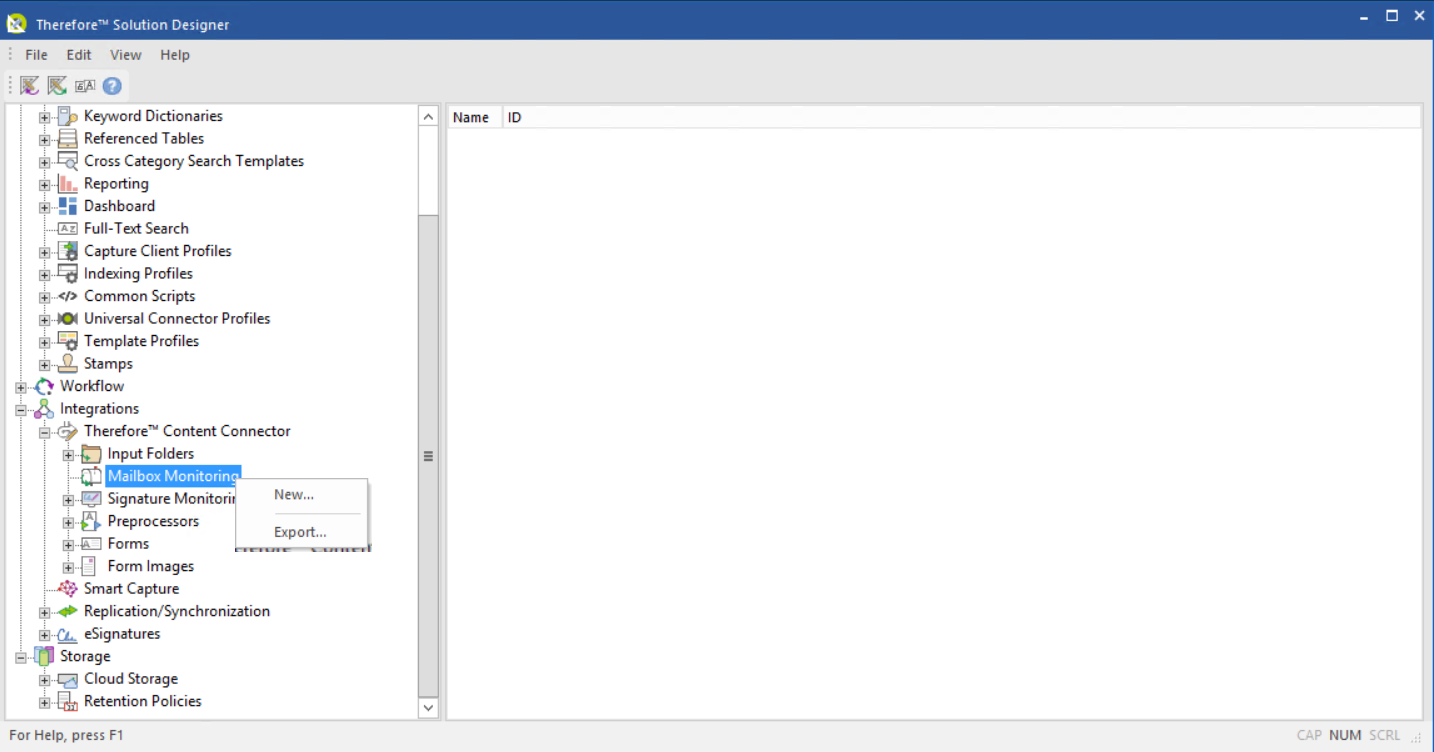
2. Now, define which mailbox should be monitored. Give the profile a name and then choose the mailbox type.
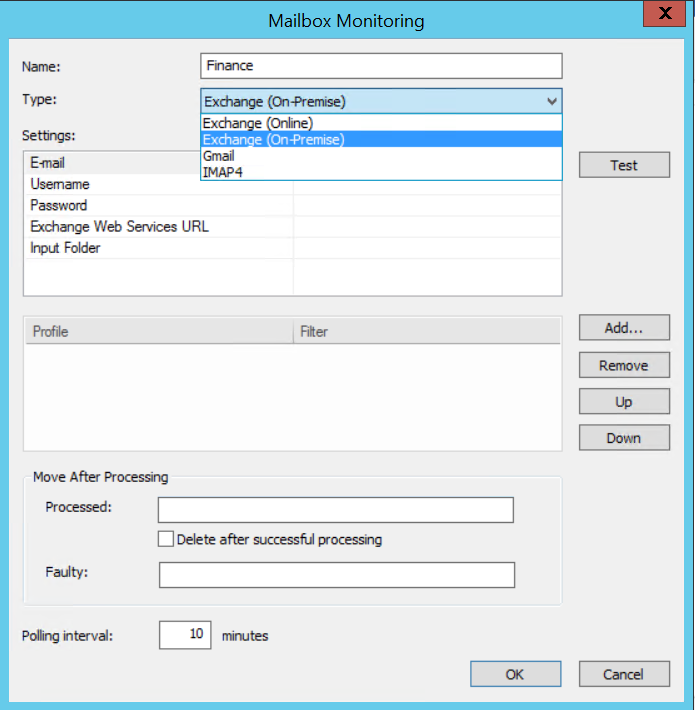
3. Next, enter your credentials under Settings. The information that must be entered in this step depends on the mailbox type. Click the following links for more information about obtaining a Client ID and Client Secret for Exchange (Online) and Gmail. For IMAP4 mailboxes, the server name, port number, and security settings must be defined.
4. If a certain folder in your mailbox should be monitored, enter this folder's name under Input Folder.
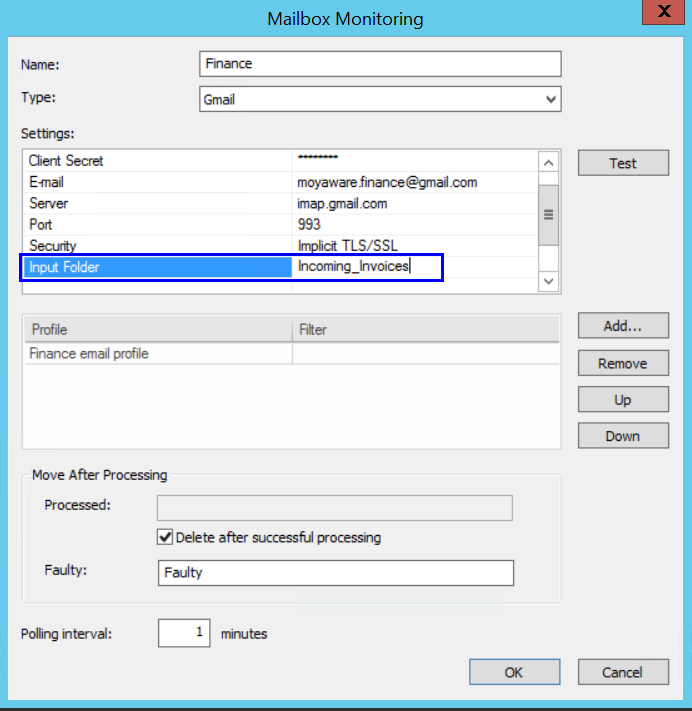
5. Next jobs can be added and removed. The order can be moved up and down. The system will use the first matching job in the list.
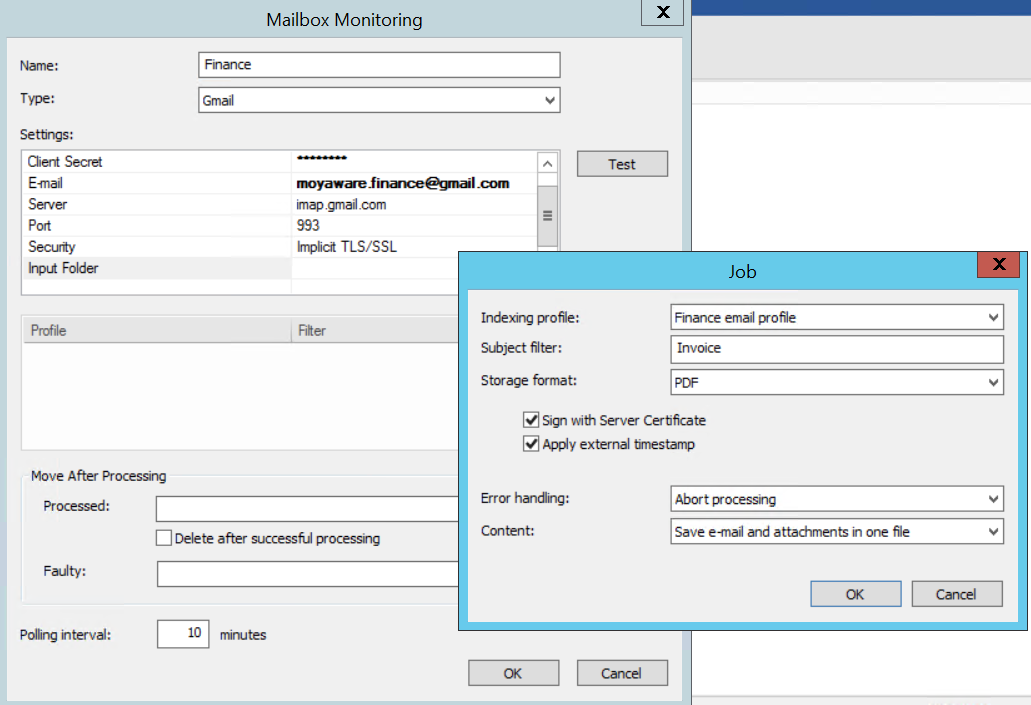
6. If Delete after successful processing is not checked, then a mailbox folder needs to be created (in the user's mailbox) and specified. All processed e-mails will be moved to this folder.
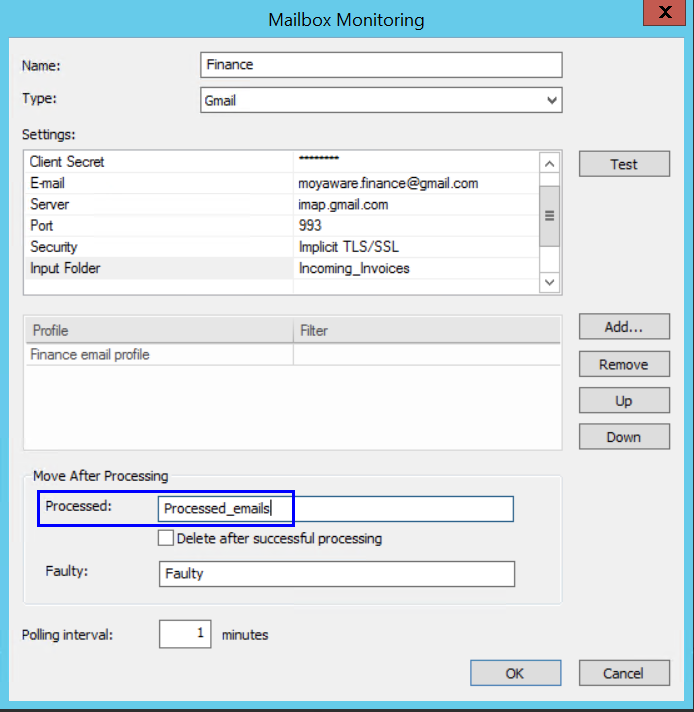
7. Create another mailbox folder for handling e-mails that cannot be saved under Faulty.
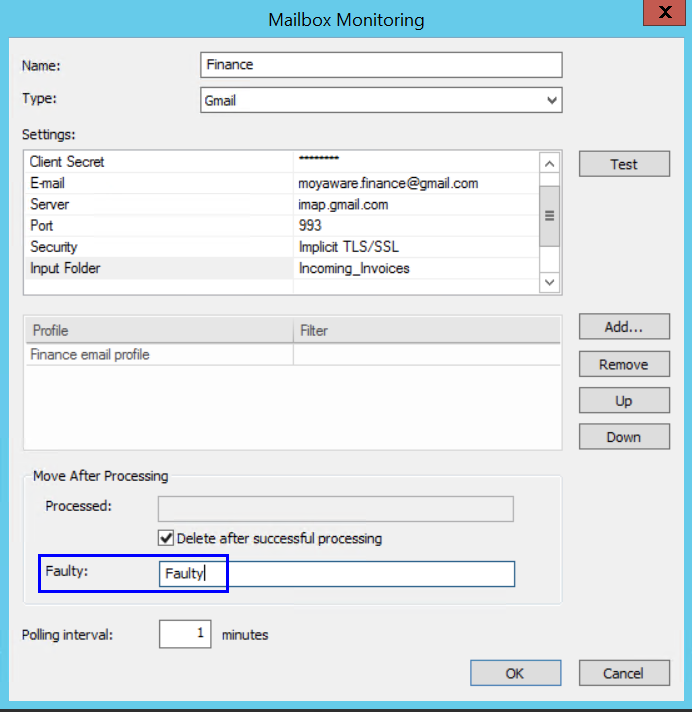
8. Now the Thereforeā¢ Content Connector will automatically process e-mails based on the configured polling interval and schedule settings.
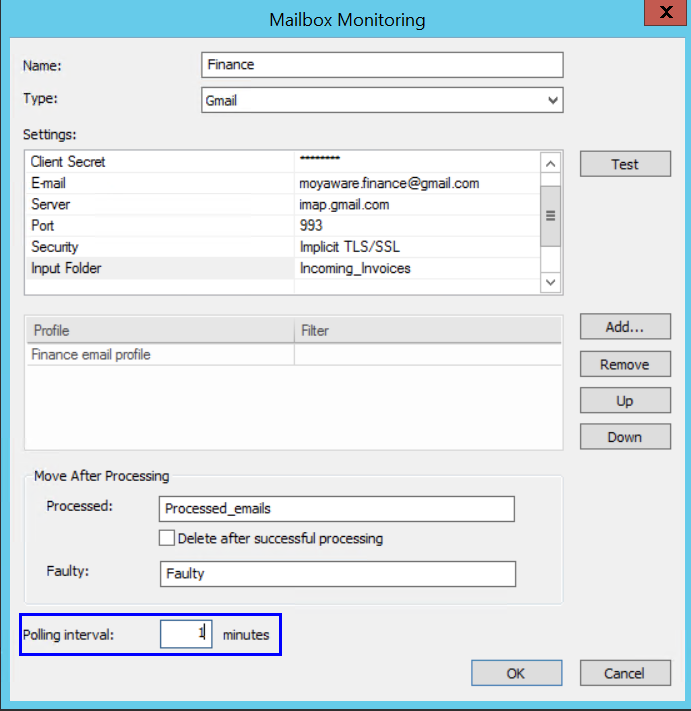
9. To check that everything is working open the Thereforeā¢ Console. Under Content Connector click Stop and then Start Scheduler. The new mailbox profile should be listed under Input Sources. You can now wait until the e-mails are automatically processed or click Run manually. The activity log will show what has been processed. In this example, three e-mails have been processed and there are currently no pending or faulty e-mails.
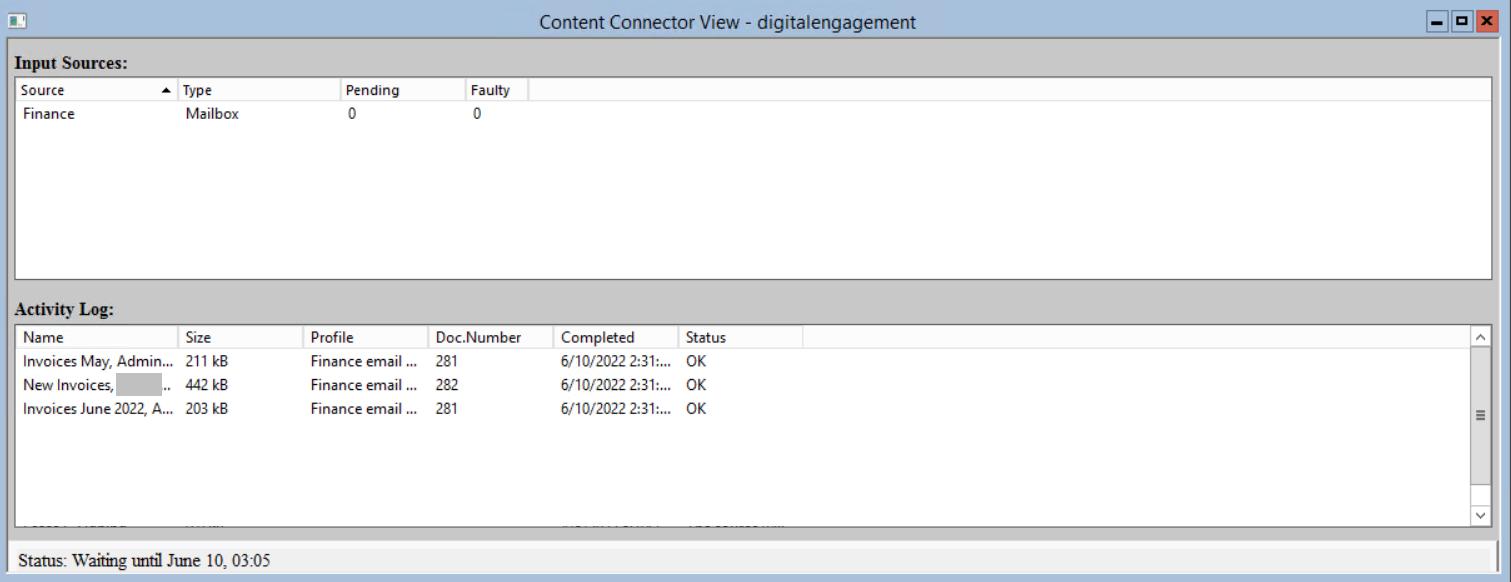
10. If all is successful, open the test document(s) using the Thereforeā¢ Navigator as a final check.