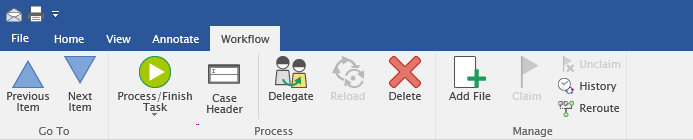|
Workflow |
Scroll |
The Workflow tab only appears when viewing a document associated with a workflow.
Previous Item
Switches to the previous workflow task in the user's inbox.
Next Item
Switches to the next workflow task in the user's inbox.
Process/Finish Task
Displays a drop-down list of options for continuing the workflow process.
Case Header
Displays the case header information.
Delegate
If allowed a user can delegate task to another user.
Delete
Users with necessary rights can delete an instance.
Add File
Save a new file to Thereforeā¢ and link it to the current workflow instance.
Claim
This option is only available when a user opens an instance without claiming it.
Unclaim
A user can unclaim an instance claimed from a group. The instance will then return to the group.
View History
View a graphical representation of the workflow history.
Reroute
Users assigned the Operator security permission are authorized to redirect active workflow instances.