
|
Workflow History |
Scroll |
The events produced by a workflow instance are automatically logged by Thereforeā¢. This history information for a selected instance is displayed by clicking View History in the ribbon menu, or by right-clicking on the instance and selecting View History.
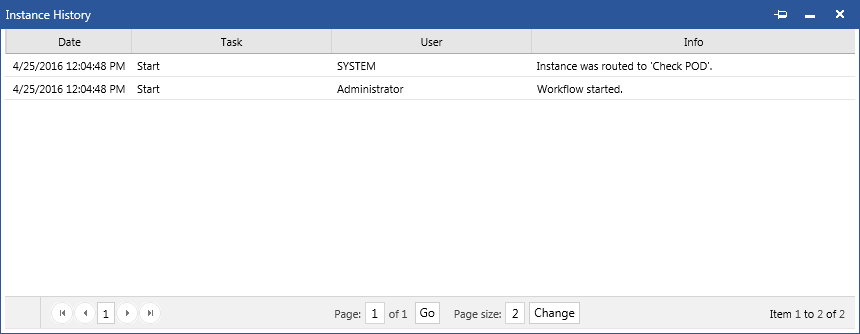
Date
The date and time the event occurred.
Task
The name of the processed task.
User
The user who triggered the event.
Info
A description of what occurred.
