
|
Send |
Scroll |
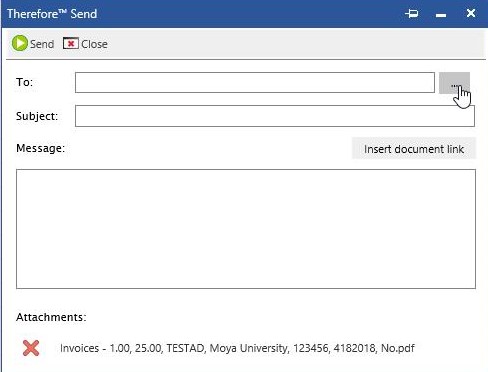
To
Enter email address of recipient.
Browse
Opens the 'Select Users or Groups' dialog to choose from listed correspondents.
Subject
Enter the subject of the email.
Message
Enter email's contents.
By selecting the Delegate action radio button, and then the task's OK button, the Select Users/Groups to Delegate Instance to dialog window is displayed. A user, or group can be assigned to complete the task.
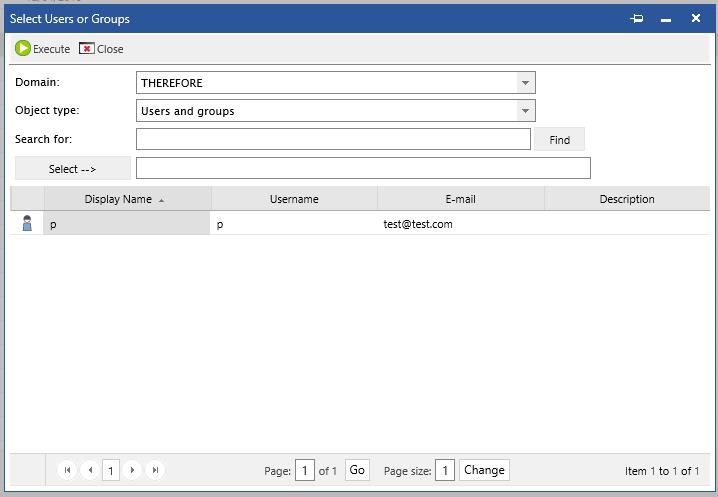
Domain
Select the Domain.
Object Type:
•User
•Groups
•Users and Groups
Search for
Input field for the display name search criteria, or a wildcard search.
Select -->
User or Group that the task will be delegated to.
List
List of Active Directory® user and groups to select from.
