
|
Customer Request |
Scroll |
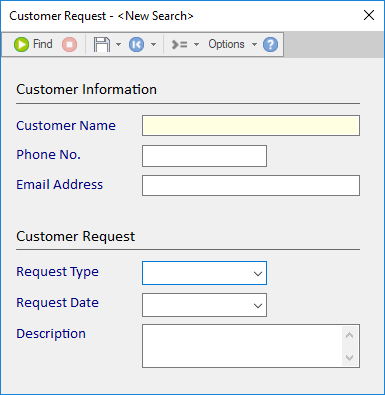
This category can be used to save information relating to customer requests of customer feedback.
While this category can be used completely independently, it’s also possible to use it in conjunction with the other categories in this folder, Customer Correspondence and Service Ticket, to create a type of customer file. This may be done, for example, by automatically linking these three categories by adding a field such as a “Customer ID”. It’s recommend to make this field unique to prevent duplication and ensure documents across categories are linked correctly.
A few points to keep in mind with this category:
Customer Name – This is a free text field. The yellow highlighting indicates that it is a mandatory field. This means the field requires a value to be entered in order to save the document. This field also contains automatic links to other categories. This means that documents which share the same value for this field will be automatically linked across categories, making it easier to find related documents. This field is linked to the field Customer Name in the following categories:
Request Type - This is a keyword dictionary, a field which only allows users to select values from a pre-determined list. This field uses a pre-existing keyword dictionary called Request Type. Although the entries in this dictionary can be modified and added to, the default values are:
•Complaint
•Other
•Support Request
•Warranty
Description – This is a free text field limited to 50 characters by default, but this can be increased. You can do this by right-clicking on the field box, selecting Properties, and changing the value for Length. The maximum value is 4,000 characters. If you increase the character limit, make sure you re-size the box on the dialog accordingly so all entered text can be seen on the screen.
