
|
Folder - Order Management |
Scroll |
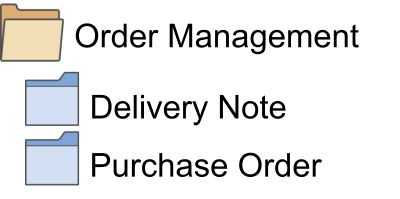
This folder includes some categories for storing documents related to order fulfillment and payment. This often includes information such as purchase orders, delivery notes, and any associated documents.
As with the categories in the Contracts folder, these categories require careful balancing of access permissions. Though some information may need to be accessed by certain people such as customer service employees in order to perform their jobs, it is recommended that only a restricted group have additional permissions. For example, only employees involved in the financial aspect of the order management process, such as accounts payable, should be allowed to add, delete, or edit documents to minimize the risk of information being deleted or incorrectly categorized. This will avoid hassles down the line when trying to match up purchase orders with invoices, for example.
For this reason, it’s recommended to create two levels of access for these categories – Read/Write and Read-Only. The user group with Read and Write permission is allowed to save and edit documents as necessary. This should be restricted to a small number of individuals, for example those in accounts payable. On the other hand, the user group with read-only permission should only be allowed to view, not change, certain documents. For example, this could include customer support employees who may need to view, but not change, delivery notes or purchase orders.
If required, permissions can be refined even further by classifying certain contracts into subcategories. Specific security settings can be set on each subcategory to essentially create permission subsets within a category.
A short description of each category in the Order Management folder can be found in the next sections.
