
|
Property Contract |
Scroll |
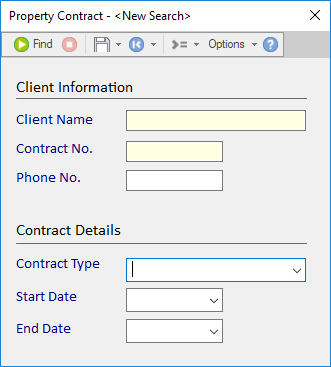
Similar to the Maintenance Contract category, this category can be used to save a very common type of contract: property contracts.
A few points to keep in mind with this category:
Client Name – This is a free text field. The yellow highlighting indicates that it is a mandatory field. This means the field requires a value to be entered in order to save the document.
Contract No. – The yellow highlighting indicates that this is a mandatory field. This means the field requires a value to be entered in order to save the document. You can also make it unique and prevent duplications by right-clicking on the field, selecting Properties, and setting the database index to Unique. This also allows you to set auto-append settings to determine how documents with the same index data are handled (if they should replace or be appended to the original document).
Contract Type – This is a keyword dictionary, a field which only allows users to select values from a pre-determined list. This field uses a pre-existing keyword dictionary called Types of Contract. Although the entries in this dictionary can be modified and added to, the default values are:
•Cost Plus
•Fixed Price
•Lump Sum
•Time & Material
•Unit Pricing
