
|
Document Break |
Scroll |
In addition to document breaks used within OCR Zones this step allows additional document breaks to be configured.
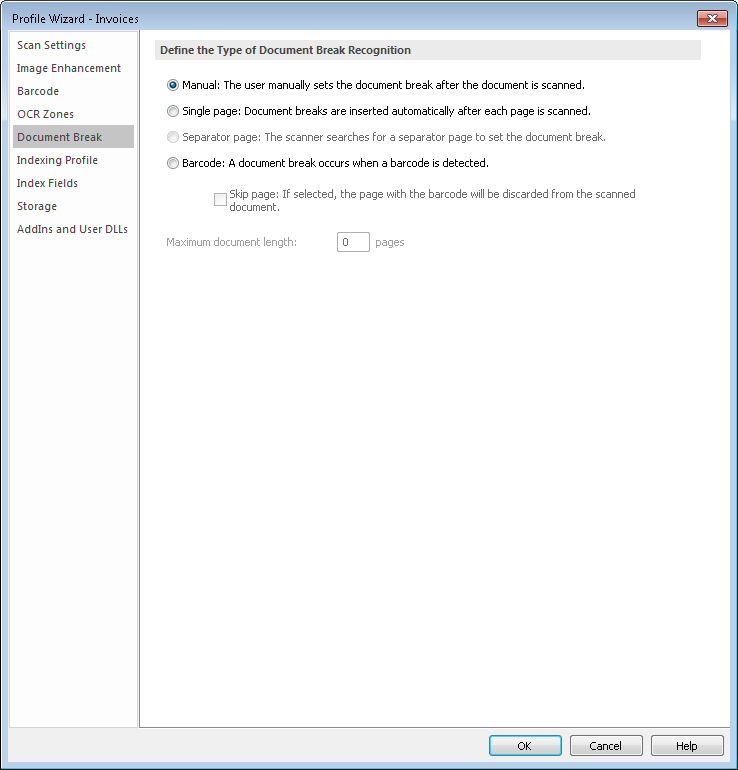
Manual
User sets the document page break manually, after the document is scanned.
Single Page
Each scanned page is included in the batch as a new document.
Separator Page
Use a scanner specific separator page to cause a document break.
Barcode
A document break will occur when the first barcode specified in the previous step of the Profile Wizard is detected.
Skip Page: if checked, the page with the barcode will be removed from the scanned images. This check-box is only enabled if the option âFrequency of the barcodeâ in the Barcode dialog is set to âOnceâ.
Maximum document length
The maximum number of scanned pages in a document.
