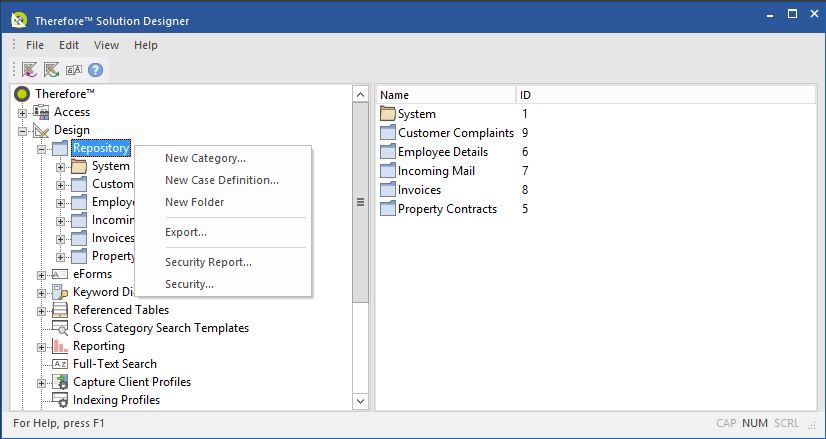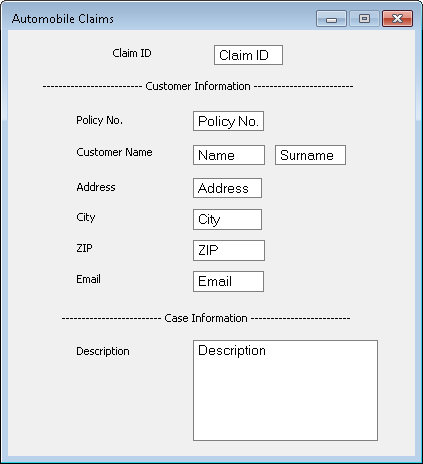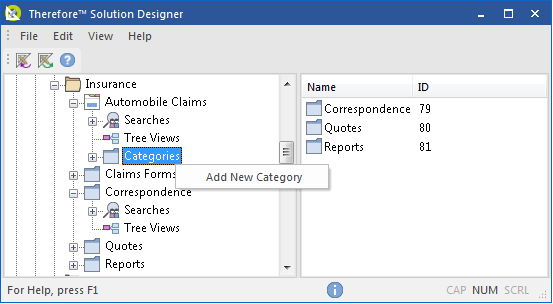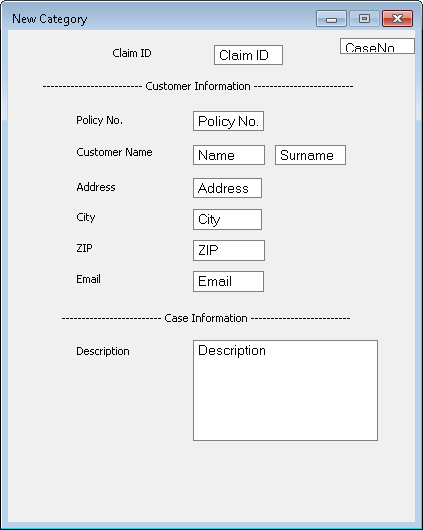The easiest way to explain the concept behind the electronic cases or binders is to consider the paper based equivalent. This could consist of a file binder, perhaps with a cover page containing overall information, for example, the case number and customer details. Inside there could be a number of file dividers to distinguish the different types of documents belonging to the case. For example, reports, quotes and correspondence. In Thereforeâ„¢ the equivalent electronic form would consist of a case definition which contains the overall information and then individual categories which define the type of documents contained in the case.
In addition, this feature also supports the concept of workflows without documents. For example a customer support workflow that can be triggered by a telephone call, where there is no e-mail or other document to start the workflow.
 How do I create a new case definition?
How do I create a new case definition?
1.Right-click on the Repository object or a folder. Select New Case Definition…
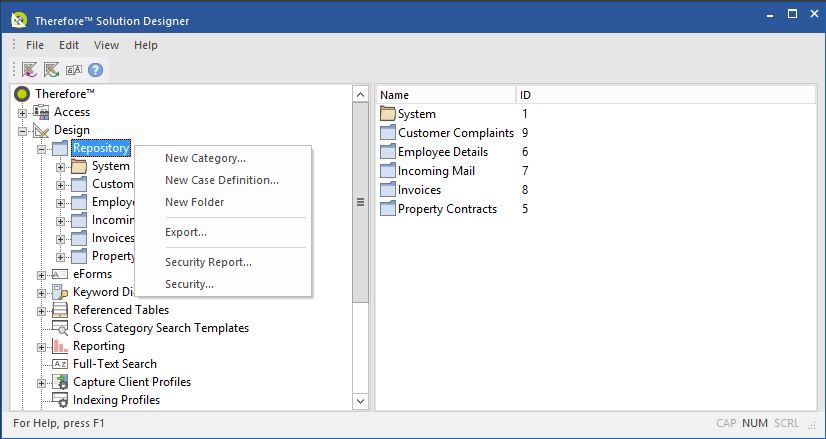
2.New fields can be added in the same way as when creating a new category.

|
We recommend that each case definition contain unique identifier field. This could be a counter field, formatted counter field or Primary field e.g. Claim ID. This will help distinguish between cases where the other index fields may not be unique.
|
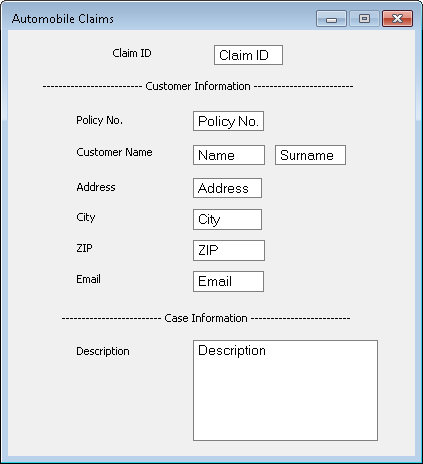
|
 How do you create a new category within a case definition?
How do you create a new category within a case definition?
1.Right-click on the Categories object inside the new case definition and choose Add New Category.
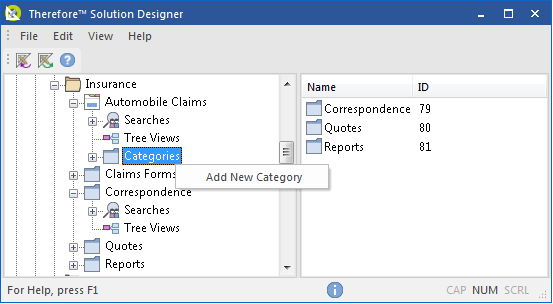
2.A new category dialog will open with a copy of the index fields from the case definition. Fields can now be added or deleted as required for the category. Typically, the main header information would be retained and some category specific index fields would be added. The category can then be saved and given a name.
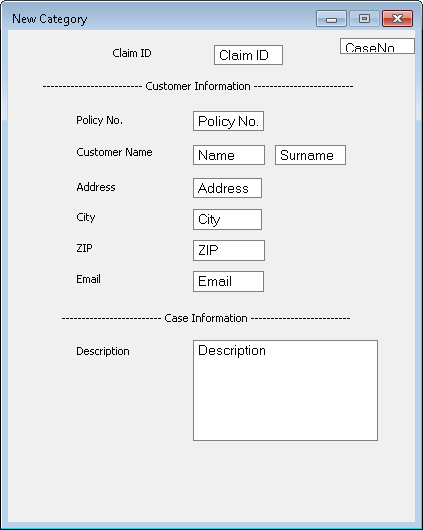

|
•Cases can be automatically created by synchronizing with an external database.
•The field CaseNo in the top-right corner of the category dialog is an internal unique identifier. This field cannot be deleted and is NOT visible to users.
•You can separate sections by adding a label and then using the underscore _ or hyphen – to create a horizontal line.
•New categories can be added to a case definition at any time.
•Cases can also be used to start workflow processes. |
|

 How do I create a new case definition?
How do I create a new case definition?