
|
Index Field Context Menu |
Scroll |
A right-click on an index field opens a context menu:
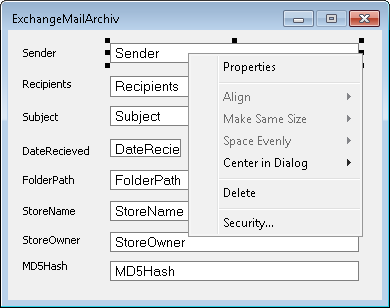
Properties
Opens the Index Field properties.
Align
A first field is selected as an anchor. Then using the CTRL key other fields can be selected and aligned against the first field. See Creating a category.
Make same size
A first field is selected as an reference. Then using the CTRL key other fields can be selected and made the same size as the first field.
Space evenly
Several fields can be selected and then spaced evenly, horizontally or vertically, using the outermost fields as boundaries.
Center in Dialog
A selected field can be centered horizontally or vertically within the dialog.
Delete
The index field can be deleted.
Security
View and edit role-based access for anything below this node.
