
|
Users |
Scroll |
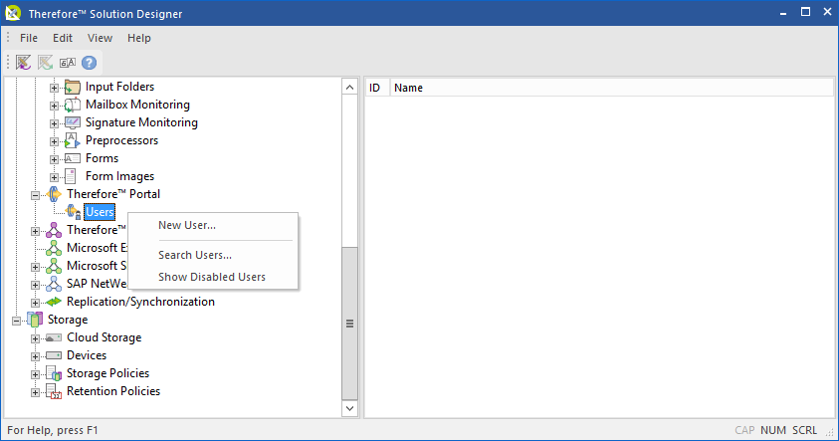
New User...
Opens the dialog for creating a new user.
Search User
Opens a dialog to search for a specific user. Enter the desired string and click Find.
Show Disabled Users
By default the list does not show disabled users. By selecting this option disabled users will also be displayed.
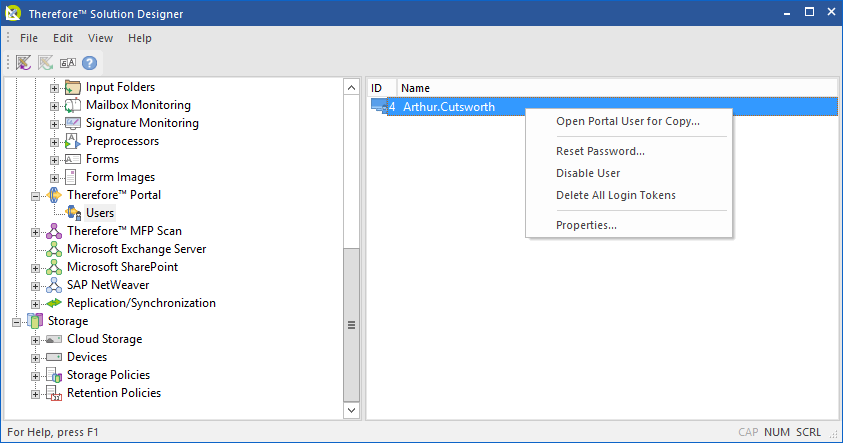
Open Portal User for Copy
Opens the dialog for creating a new user with the same selected searches. Search conditions, however, are not copied.
Reset Password
The Set Password dialog is opened and the password can be changed.
Disable User
By selecting this, the user will be disabled. The user can be enabled again in the same way or via the Properties.
Delete all Login Tokens
Deletes all login tokens for the user if he/she has selected automatic login. The user will need to re-enter their credentials at the next attempted login.
Properties
Opens the User Properties dialog.
