
|
Convert Document |
Scroll |
|
The workflow document will be converted into another format, depending on the configured settings. This is an automatic task executed by the system with no user interaction. |
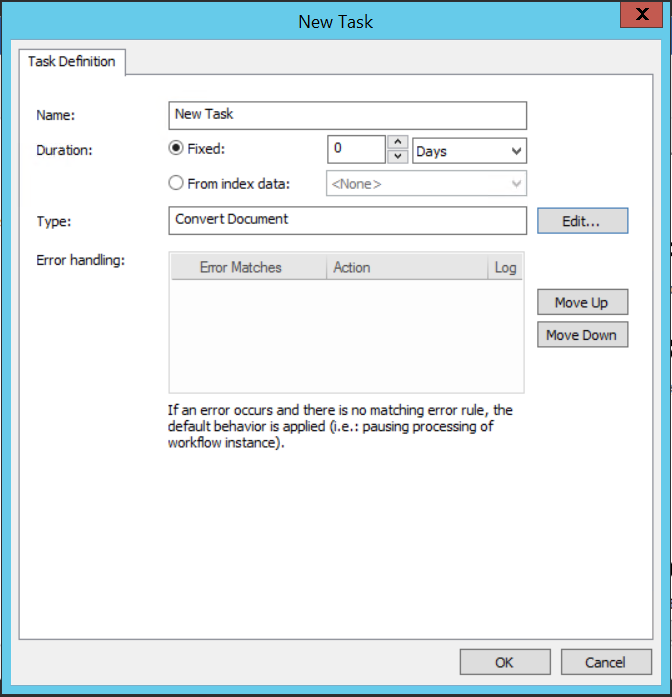
Name
Name of the Convert Document task. Appears as the task name in the Workflow Designer.
Duration
For automatic tasks this can be left at 0.
Type (read only)
Task type is set to Convert Document by the system (read only).
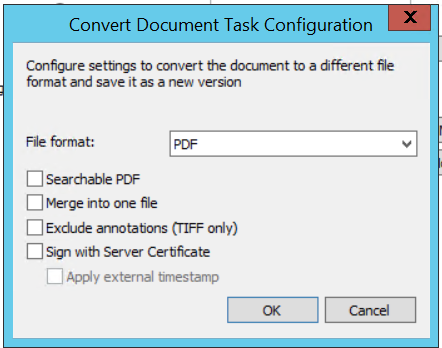
File Format
The format to which the document should be converted.
Searchable PDF
Image documents such as TIFF or Image PDF will undergo OCR to make them full-text searchable.
Merge to one file
All files in the Thereforeā¢ document will be merged into a single file.
Do not include annotations
Annotations made to any files will not be present in the converted document.
Sign document
Applies a server-side signature to the converted document.
Apply external timestamp
Applies a server-side timestamp to the converted document. This must be defined in the Thereforeā¢ Solution Designer's advanced settings (under General/Timestamp Server).

