
|
Index Fields |
Scroll |
This step allows Zoom to zone settings to be defined which makes manual indexing easier. For example, when the focus moves to the invoice number field the view will automatically zoom into the zone where the invoice number is expected to be. It is also possible to add an index field to the Document-details View.
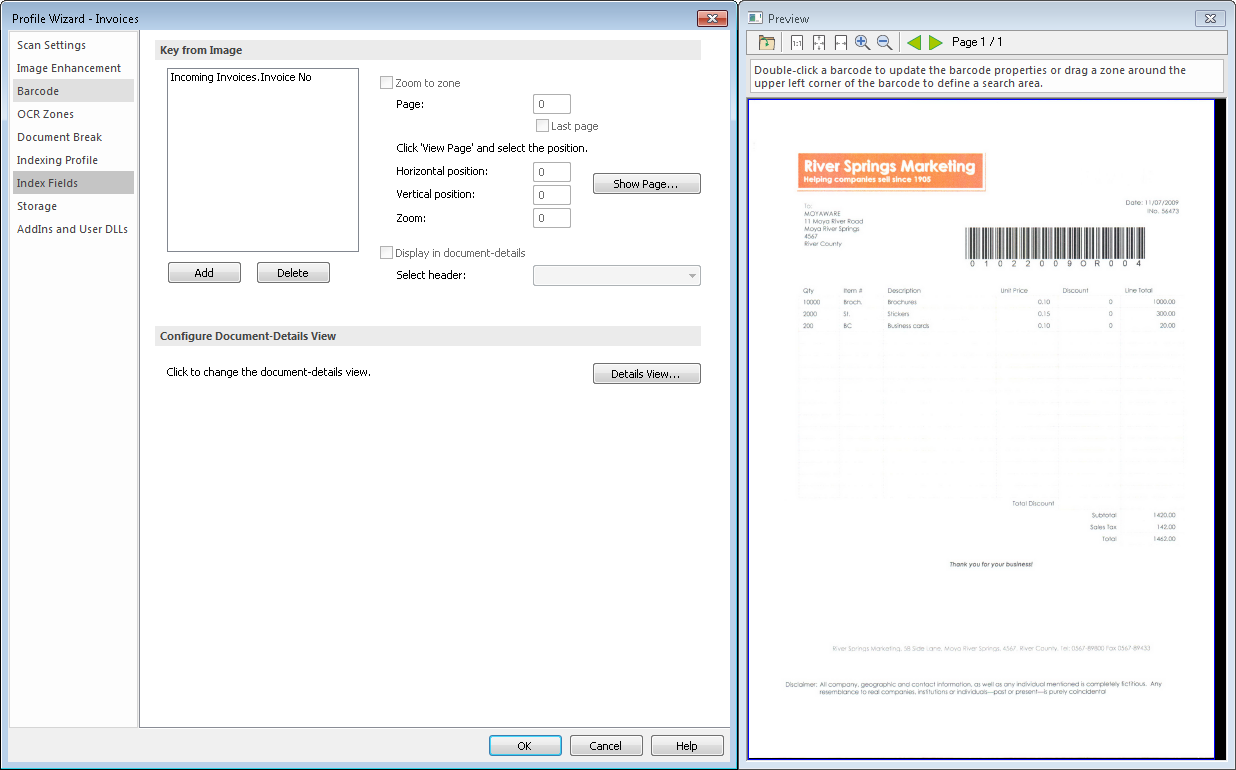
Zoom to Zone
To facilitate easier reading of values on the scanned page, you can define a page number, position and zoom factor for each index data field. If you select this field in the index data dialogue, the defined area is enlarged automatically. These values can also be captured automatically by clicking Show Page... and then dragging a zone onto a scanned or imported document. Note for documents with multiple pages, the page number is also automatically read.
Display in Document-details
When this checkbox is ticked, the selected index field data will appear in the Document Details view, under the column selected in the Select Header drop-down box. The options available in the Select Header drop-down box can be configured by clicking Details View under Configure Document-details View. By default all index fields are displayed when a fixed category is chosen under Category.
Click to change the Document-details View
The headers to be displayed in the Document-details View can be specified. The header name, display width, type and associated index field can be specified. To add a new entry, type in a name, specify the width, choose the type from the drop-down list and click Add. Edits to entries can be performed by selecting the entry, changing the values and then clicking Apply. Definitions can also be deleted. Then to assign an index field to the new entry, close the dialog box, select the index field and check the box Display in Document-details. Finally choose the header from the drop-down list.
|
There are various types possible: •Category: will display the category. •Page count: will display the number of pages. •Consecutive number: displays the document number. •Information: displays the document information. •Field(s): use this for displaying index field values. •Operation: this column displays auto-append status and is active by default. |

