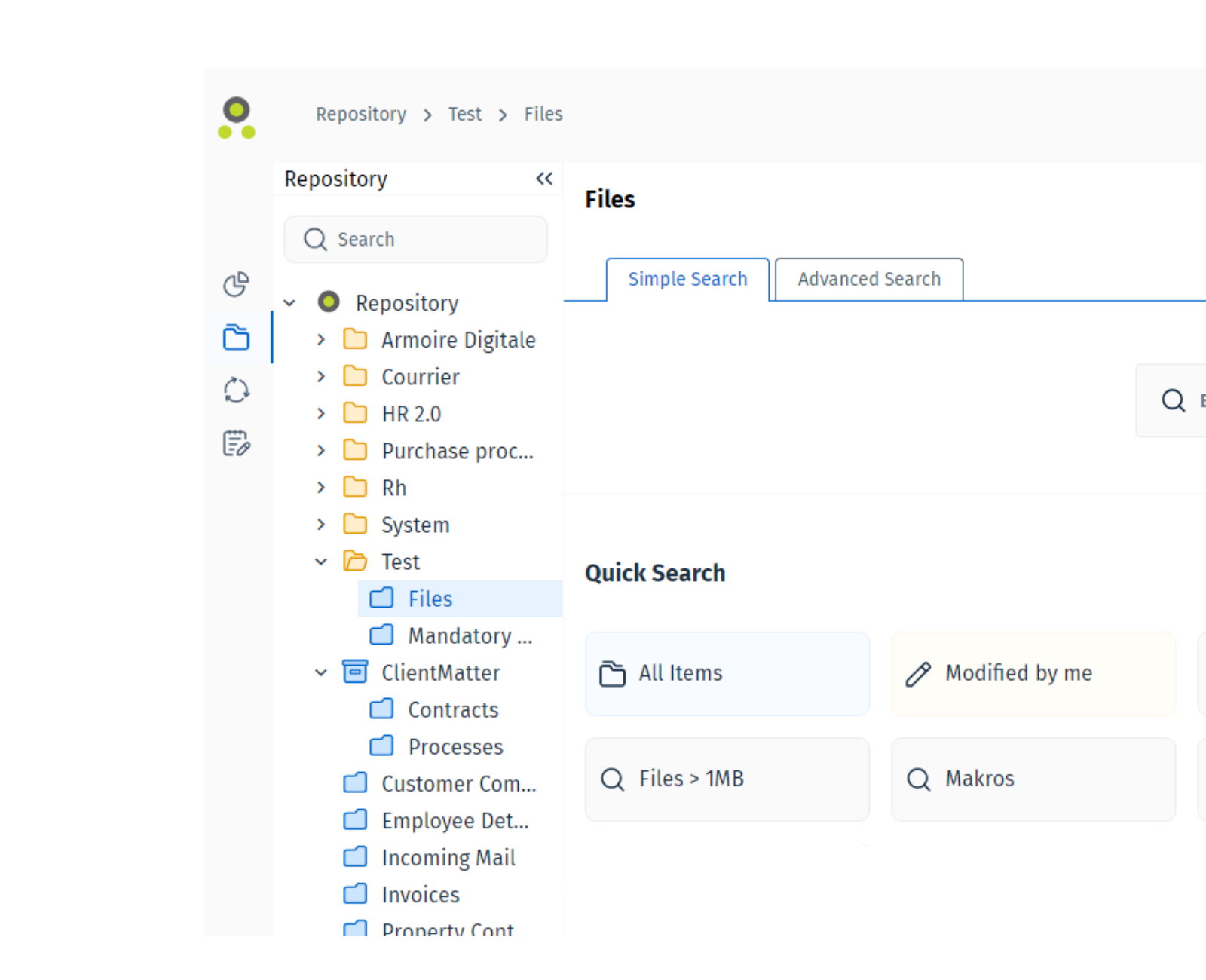
Welcome to the new Therefore™ web experience!
The Therefore™ Web Client has been completely rebuilt from the ground up, making it more performant, faster and easier to use than ever before.
This page contains information about the new web client and answers frequently asked questions.
What is the new web client and why should I switch?
The new web client is a redesign of interface formerly known as the Therefore™ Dynamic Web Viewer. Functionally similar to this platform, the new web client brings you a better user experience and better performance.
You may currently be using the Classic Web Client, otherwise known as Therefore™ Web Access. This method of accessing Therefore™ is still supported, but will soon be replaced with our new web experience.
What makes the new web client better?
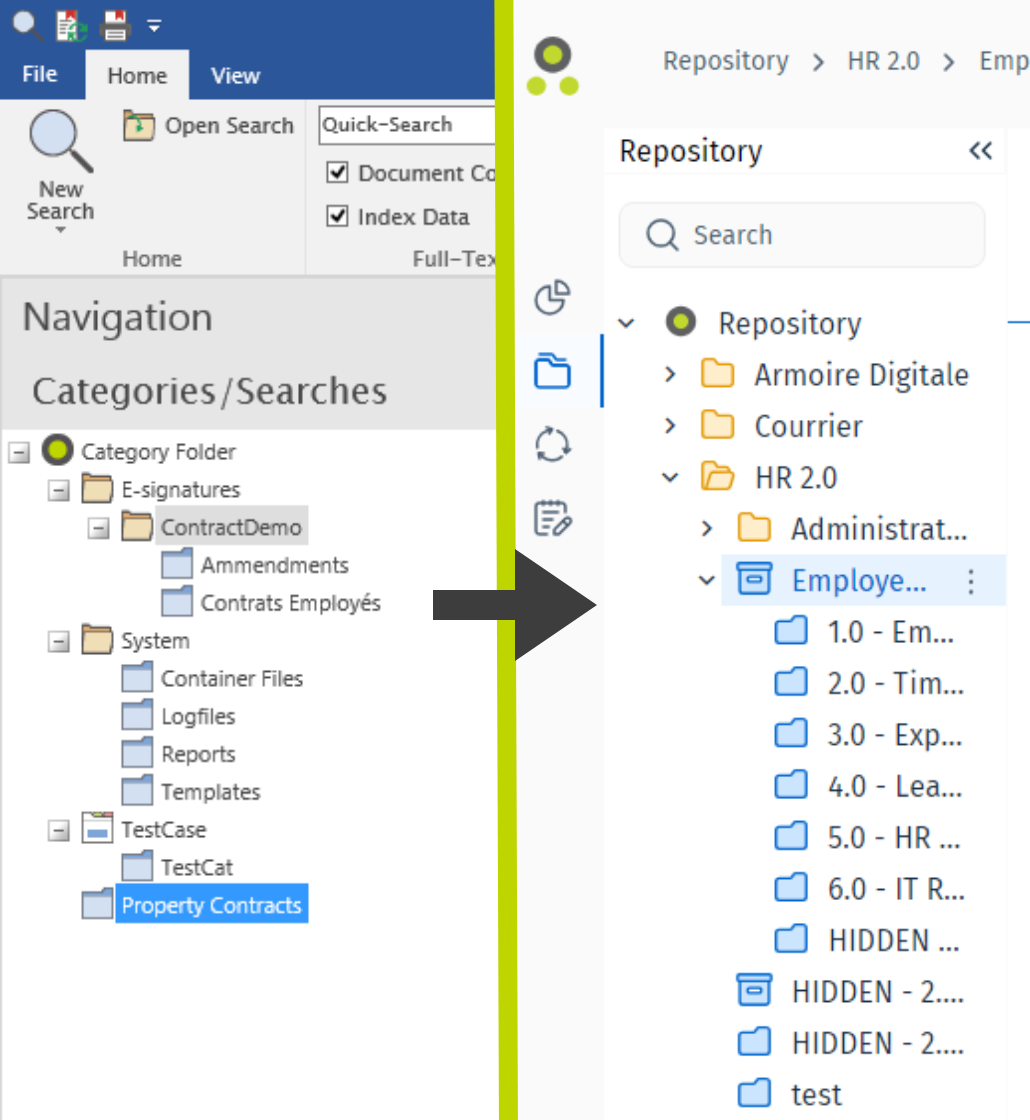
Compared to the Classic Web Client, our new web client:
- Has a more modern and intuitive user interface
- Is significantly faster in all user actions
- Includes improved search functions
- Provides user dashboards and better data visibility
- Will continue to be developed as the main Therefore™ user interface
New web client FAQs
Can I still keep using the Classic Web Client?
Yes, you can continue using the Classic Web Client for now. Eventually, the Classic Web Client will be phased out and removed from Therefore™. Nevertheless, we recommend moving to the new web client as soon as possible due to the improved performance and user experience.
Can I switch back to the Classic Web Client once I’ve started using the new web client?
Yes. For as long as the Classic Web Client is supported, you can switch between the two user interfaces. Once the Classic Web Client is phased out, you will no longer be able to switch.