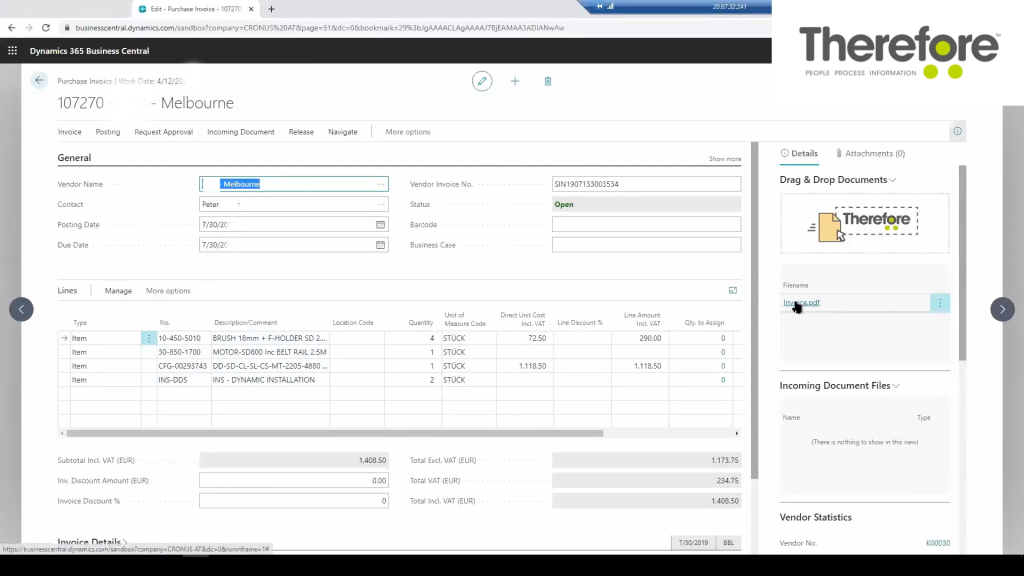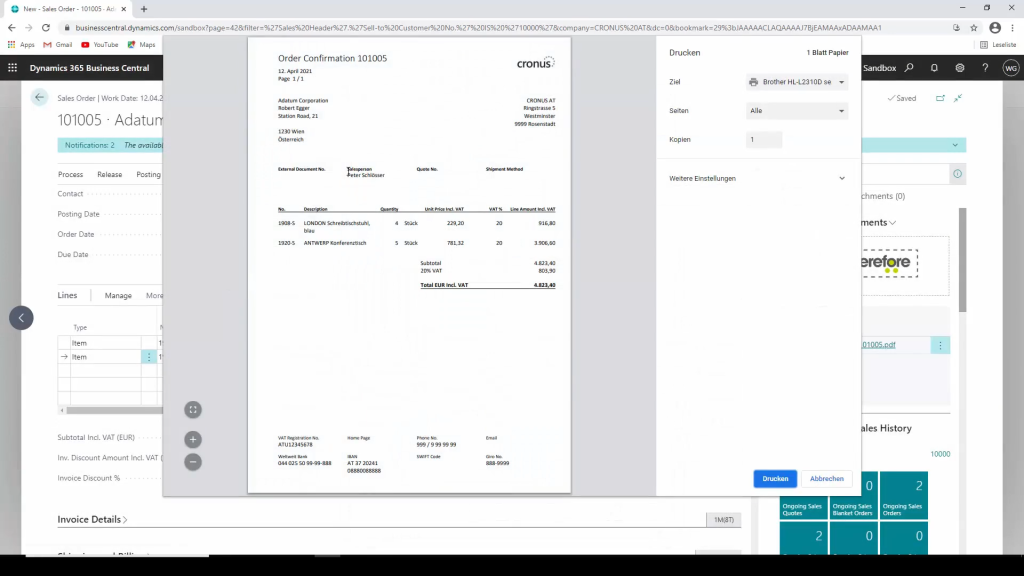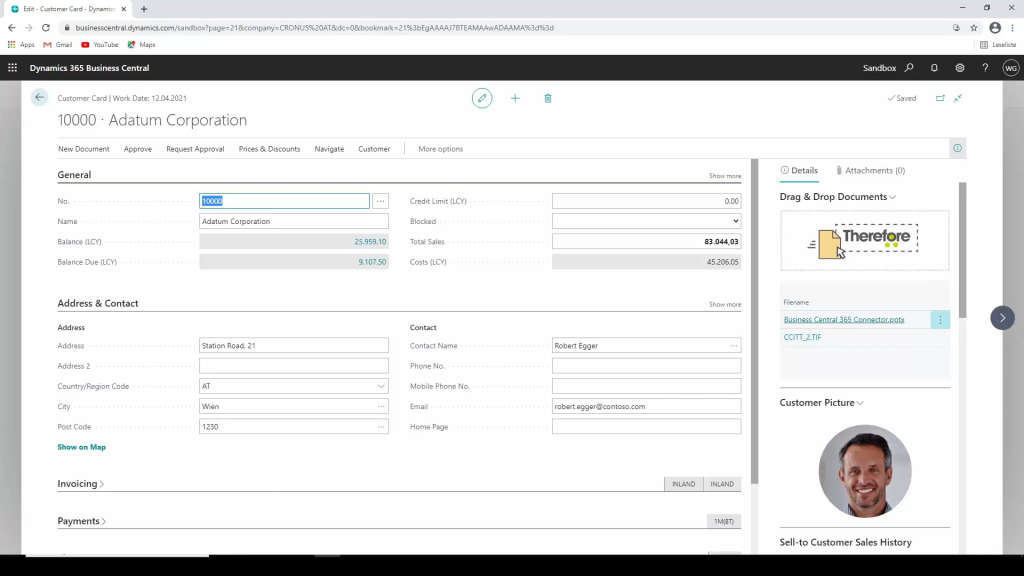Capture invoices in Therefore™ and send them to Business Central
All the data captured by Therefore™ is available, such as the line items, item codes, descriptions, quantities, and unit prices.
The connector allows you to add more documents to the invoice and save them in Therefore via the Drag & Drop zone. The document is immediately uploaded to Therefore™ but remains accessible from the link in Business Central.
Once posted, the data is updated in Therefore™ and it’s marked as “posted”. This can be a useful indicator within Therefore™, for example as a trigger to start or continue a workflow process.